Why Should You Use a Motion Detector Camera?
Pubblicato da JiangDavid il

Home security has come a long way. Technological advances have been a game changer when it comes to detecting threats and keeping people safe in their homes. The biggest development? Motion detection.
In the world of home security, motion detection is one of the most important features. It is used to enhance already existing home security devices like motion sensor lighting to indoor and outdoor security cameras. Security cameras are one of the most common devices that use motion detecting technology.
To better secure your home, motion detector cameras are a must-have. In this article, we'll explain how and why motion detector cameras have changed home security for the better and how a motion detecting camera can improve your home security.
Everything You Need to Know About Motion Detector Cameras
A motion detector camera camera is a security camera that uses motion activation to turn on. When the camera is armed, rather than recording 24 hours worth of video footage, the camera is triggered by a motion sensor.
Motion sensor security cameras can either be wired or wireless. We recommend using a wireless, DIY home security system as it is easier to install, less expensive, and doesn't leave holes if you remove equipment to take with you if you move.
Also with a DIY system, you can have both professional and remote monitoring to ensure that someone is always watching your home. DIY home security puts the homeowner in charge of their security. Rather than being forced to trust an outside company to watch the home, you can access your security system at any time from anywhere (when you use the mobile app on your smartphone).

Benefits of Motion Sensor Cameras
According to a study done by The University of North Carolina at Charlotte’s Department of Criminal Justice and Criminology, outdoor security cameras and other surveillance equipment are one of the main things that deter burglars.
Because it will be your main source of protection against burglars, the equipment must be reliable. With a camera that uses motion sensor technology, you get the benefit of sorting through less footage when something important is caught on camera. The camera only records the important moments.
Imagine getting a phone call from your home security company that they suspect that your home has been targeted for a break-in. First, the company will send the local authorities to your home to ensure that the situation is safe for you to return home. Then, the police will ask for any evidence from your security cameras. Without a motion detector camera, you and the police team will need to sit through hours of footage, looking for the right moment where the burglar broke into the house.
However, with motion detector cameras, you can direct the police to the exact moment when the house was broken into. And, even better, you will be sent an immediate notification from the home security app the same moment that the motion sensors are triggered. From there, you can watch the situation unfold in real-time and call the police yourself. It’s a more effective form of home security where the home and family is put first.

Other benefits of motion sensor cameras include:
-
Green energy. Unlike cameras that run every hour of the day, motion sensors save energy. They are the smart way to protect your home. They save your home, your money, and the environment. Motion security cameras only turn on when they need to be on. This helps you to avoid recording thousands of wasted hours and increases the battery life of the security camera.
-
Night vision. Motion detection isn’t limited to the day time, and it continues to do its job late into the night as well. Because of this, if the motion sensor triggers the video recording at night, you know that there is something to look for.
-
Instant notifications. Most motion sensor cameras can connect to an app on your mobile device. When you connect to the app, the motion sensor camera will alert you the moment that the motion sensor is triggered. This helps you to stay aware of your home’s security. It also helps to protect your family and alert you every time someone enters or exits the house.
-
Remote monitoring. With motion video cameras, you can leave the house knowing that you can check-in at any time. Using the security app, you can look through the video cameras at any time and see what’s happening around the house. Thanks to remote monitoring, you have eyes on your house at all hours of the day, even when you’re in a different country.

Features of Motion Sensor Cameras
All motion sensor video cameras are different, so let's check out the features that our motion sensor cameras have. If you like what you read, continue on to visit our main website at CoveSmart.com.
Our motion sensor video cameras have a wide set of features that make the cameras stand out against our competition. One of the most important features is our two-way audio. Two-way audio, also known as two-way communication, allows you to communicate directly through your phone to the person on the other side of the camera. You can hear them, and they can hear you. It’s the perfect way to protect your home since it lets people know that someone is always watching.
Motion video cameras paired with wide angle video recording can also “see” up to 40 feet away. This means that the camera will start to record long before the stranger knocks on the door. This gives you time to react and determine whether the person is a friend or foe.
If the person acts suspiciously as they come up to the home, we recommend alerting the police or talking to them using two-way communication. Additionally, by widening the field of view, the video camera allows you to see more of what’s happening at your home.
Our motion sensor cameras also have the ability to record with an SD card or USB drive. Often video cameras will run out of storage quickly, leaving you wondering what happened to last week’s footage. However, since our video cameras are compatible with an SD card, you’ll never have to worry about storage again. Simply connect the SD card to the camera, and then if you ever need to check up on footage, you will be able to access all of it through the SD card.

The Role of Motion Sensors in Home Security
While motion detector cameras are great by themselves, a whole home security system is where they really shine. When a threat walks by a motion sensor camera, when set up with a system it sends a signal to the control panel inside your home. The control panel then lets you and your monitoring service know what's going on.
How Do Motion Detector Cameras Work?
It’s no secret that motion detector cameras are the face of home security. They had humble beginnings and only became mainstream in the last decade. From there, they have expanded and become one of the most important features for home security systems. So, how do they work? Where are the motion sensors? In this section, we will answer all your questions about motion detector cameras.
How Does a Motion Sensor Trigger a Motion Detector Camera?
Most motion detectors use PIR detection. PIR detection is the least expensive type of motion sensor. It uses less energy than other types of motion sensors and is the most effective for the cost. It works by sensing a type of body heat, PIR radiation, and reacts when the radiation rises in a given location. The radiation is picked up by the sensor, and it triggers the alarm.
When a motion sensor is combined with a video camera, the process only changes slightly. Instead of the infrared radiation triggering an alarm, the “trigger” is the camera. The detection of heat turns on the camera, and the camera starts recording. In some cases, motion sensor cameras have a siren option. Those types of motion sensor cameras will both record the situation and trigger a loud siren to scare away anyone who has entered the property.
The camera then records in HD video quality, ensuring that you can see every moment on camera. The camera is also zoomable from your phone if you ever need to see something up close.
From start to finish, the motion sensor camera can be set up in less than five minutes. And, if you ever need help, you can call us, and a Cove representative will help you set up the camera over the phone. A motion sensor camera gives you the best surveillance of a room while still preserving the room’s natural ambiance.
Three Main Types of Motion Sensors
There are many types of motion sensors, but the main three are Passive Infrared (PIR), Microwave, and Dual Tech/Hybrid. It's important to learn how each of these works so you can make informed decisions when looking for a home security system to protect your home. Let's take a look at what makes them tick.
Passive Infrared (PIR)
A very common type of motion sensor is passive infrared (PIR) motion sensor technology. A PIR motion sensor works by looking for infrared radiation. Infrared radiation is a naturally emitted body radiation that all living creatures give off. The motion sensor is able to detect infrared radiation in the form of body heat, specficially the rapid uprise in heat within the field of view. This feature allows motion ac cameras to tell the difference between a tree branch swaying in the wind and a child running across the lawn.
Microwave (MW)
Rather than body heat, a microwave motion sensor relies on high frequency radio waves to detect movement. This works similarly to radar as the waves bounce off an object. Microwave motion sensors are ideal for very large spaces like industrial spaces. The microwave motion sensor can have a big view and detect motion pretty quickly. One downside, however, is that it detects any sort of motion, so it has the potential to have a higher rate of false alarms.
Dual Technology Motion Sensors
As the name denotes, a dual technology (sometimes referred to as "hybrid") motion sensor utilizes two types of technology to watch for movement. Many dual tech motion sensors use PIR an microwave. These work together well. For example, if the PIR detects an increase in temperature, it will triger the active microwave sensor to look for movement. A big plus of a dual tech motion sensor is that it can "see" more while at the same time lessening the amount of false alarms.
Less Common Types of Motion Detectors
While the three main motion sensors above are vitaliy important to your overall home security system, there are two less common types of motion detectors you should know about. These are specialized motion detectors that have different functions and that, when put into a whole system, help to keep your home as protected as possible.
Contact Sensors (Door/Window)
A contact sensor are two small pieces that share a magnetic field. When each piece is placed near the other, such as on a window or door, when closed the contact sensor stays quiet. If that "contact" is broken, like when a window or door is open, the magnetic field is disturbed and the sensor sends a message to the control panel.
At Cove, we recommend placing contact sensors on all outside doors and all first-floor windows, plus any other windows you want monitored. Not sure exactly what equipment you need? Take this quiz, which asks questions about your house or apartment, and we'll give you recommendations.
Pet-immune Motion Sensors
Another type of motion sensor is one that is considered pet-immune. With advances in technology, this is a great feature as it reduces the amount of false alarms. Typically, motion sensors of this type are designed to detect humans walking upright, while not paying attention to small animals walking closer to the ground. That's why installation of this type of sensor is very specific; it must be positioned correctly so it detects humans as humans and pets as pets. At Cove, our motion sensor offers the pet-immune feature.
Tips for Installing a Motion Sensor
We love DIY systems (like ours), because they save money and give you control over your home security. But that means you need to install your motion sensors (we offer professional installation for an extra fee). Here are some tips for installing a motion sensor.
1. Unbox Your Motion Detector
This one seems obvious, but as you open your motion detector, be sure you have all the parts necessary for installation before you go to install. It would be frustrating to get halfway through only to realize you're missing something.
2. Decide on a Location
This is going to depend on the type of sensor. Outdoor motion sensor cameras should be placed in places that thieves tend to target, like a garage or shed. You may also want a motion sensor camera closer to the front door, in addition to a doorbell camera.
We recommend installing window sensors on every ground level window, and door sensors on every outside door.
As far as motion detectors for inside the home, for example in your living room or basement or other places intruders may want to go, place in the corner at 6-8 feet from the floor. This height allows your sensors to monitor movement where movement most commonly happens. Take care to point your sensor away from windows, as this will minimize false alarms. Make sure that you do not install your device upside down.
If you have any questions about where to install your motion detectors, contact our support team. They will be able to answer any questions that you may have about where to place your sensors.
3. Mount the Sensor
Window and door sensors come with adhesive, so simply follow the included directions and stick them to the window/door and the wall next to it, as indicated in the directions.
For outdoor cameras, they are wireless but you'll need to screw them into an outside wall or under an awning area. You can easily do this with a handheld screw driver.
We have several installation videos on our YouTube channel to give you step-by-step instructions.
4. Connect Your Sensor to Your System
As each sensor is different, it's important to follow each piece of equipment's instructions carefully. Generally speaking, you'll need to put in batteries and/or charge the item, then turn it on and pair it with your control panel and/or phone app. The control panel or app will prompt you on the steps to connect each sensor to your system.
5. Adjust Your Motion Detection Settings
Some sensors include sensitivity settings on the back, so if you have pets you can toggle the switch to change the setting to whatever you prefer. As each motion sensor is different, read the instructions or call customer care to double check the settings.
6. Maintain Your Motion Detector
Congrats! Your motion detector is up and running. It should be doing its job without a lot of effort on your part. That said, you must regularly maintain your motion detector to ensure it continues to work the way it is designed. For some sensors, this will require charging it when the battery gets low, and even replacing it if for some reason it gets damaged or malfunctions. Depending on your purchase and level of service, you may be under warranty. Check with customer service for informaiton.
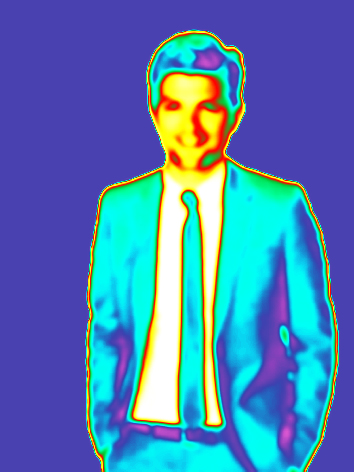
What Can Trigger a Motion Sensor?
Since false alarms can be frustrating, many homeowners have asked us about the things that can trigger a motion sensor. And, it’s one of the most important questions you can ask.
Motion sensors use PIR motion detection, meaning that they pick up on body heat in the room. They have been designed to ignore small changes in heat, like a heater turning on in the room or the sun rising through a window. Instead, the sensor will look for drastic changes in heat, like a body entering the room. All of a sudden, that space in the room rises from 70 degrees Fahrenheit to 97 degrees Fahrenheit.
The motion sensor also looks for the amount of space that is rising in heat. For example, if you have a small dog running in your home, the motion sensor likely isn’t going to be triggered. Even though the average body temperature of a dog is 5 degrees higher than a human’s, their body space is too small and isn’t enough to trigger the motion sensor.
So, what can trigger a motion sensor?
People trigger motion sensors. In most cases, when a motion sensor is triggered, it’s because a person walked in front of it. If your motion sensor camera alerts you, it’s smart to check on the camera through the app to make sure that the house is safe. If it’s not a person that triggered the motion alarm, there are a few other things that could have caused the false alarm. To help you weed out options, here are a few things that can cause a motion sensor to go off:
-
Flashes of white light. If the camera is momentarily blinded by a flash of white light, it could cause the motion sensor to go off. This usually happens when the sun hits a mirror or glass surface, and that light is reflected directly at the camera. Though this is rare that the light is targeted directly at the sensor, it could trigger the motion sensor. Direct white light triggers motion sensors because of unavoidable flaws in the sensor—the sensor reacts to heat, and white light is heat.
-
Large dogs. If you live in a home with a large indoor dog, the large dog could easily trigger the motion sensor. For homes with large dogs, you may need to find a pet-friendly motion sensor that won’t pick up on the dog’s movement.
-
Draft interference. Another cause of false alarms is if a draft interferes with the sensor. To avoid this, simply make sure that the screws in the camera are secure. You want to make sure that air does not enter the sensing chamber of the alarm camera.
In some cases, other factors might play into a false alarm, such as faulty wiring. However, for the most part, PIR senses are the most reliable motion detectors for home security cameras.

What to Look for in a Motion Detector Camera
Now that you know why you should use a motion detector camera, we want to help you decide which camera will be best for you. There are hundreds of security cameras on the market, all offering a range of different features and abilities to entice you. However, we want to point out the top seven features that are absolutely necessary for a motion sensor security camera.
Long Distance Motion Detection
The first important thing that you should look for is long-distance motion detection. Some motion detectors will only notice when a person walks directly in front of the camera. This isn’t the most effective option since you never know which path a burglar will take when breaking into a house. For both indoor and outdoor security cameras, you should look for a motion sensor that can “see” up to 40 feet away.
The average living room is about 40 feet (or less) across, so a motion sensor that can detect up to 40 feet away should be perfect for indoors. For an outdoor motion sensor, you won’t want anything that sees more or less than 40 feet because if it can detect objects from too far away, you will get too many false alarms. So, for both indoor and outdoor motion sensors, 40 feet is the preferred distance.
Time Spent Recording
It might be common sense, but not all motion sensor cameras are considered equal. There are several factors that you need to consider. For example, you will need to check to see how long a camera spends recording. Some cameras will record for up to 10 minutes after detecting motion, while others will record for 10 seconds after sensing motion. Although neither is the wrong answer, you don’t want a camera that records for too long. If the sensor is no longer detecting motion, that means that the threat has moved out of the frame. When the person is out of frame, the video is no longer recording anything of substantial value. That’s why getting a camera that records less (after the threat has moved on), is better. It helps the battery life of the camera to last longer and makes your job easier.
Easy Installation
Like we mentioned earlier, there are two types of motion sensor cameras: wired and wireless. The two types are different in a lot of ways, but the installation is what sets them apart. For a wired system, you will need to hire a professional installation team to come and set up the camera. The team will spend up to three hours installing the camera system. Once the cameras are in place, they can’t be moved without another team coming to move the cameras.
On the other hand, wireless cameras are extremely easy to install. They can be installed in three steps (rather than three hours). Simply take it out of the box, plug it in or put in batteries, and download the app. After that, you’re done. Best of all, you can move the camera from room to room and set it up in different locations without any fuss. Essentially, the wireless camera is made for the modern homeowner who wants flexibility in his or her life. For most homeowners, a wireless system will be the better choice.
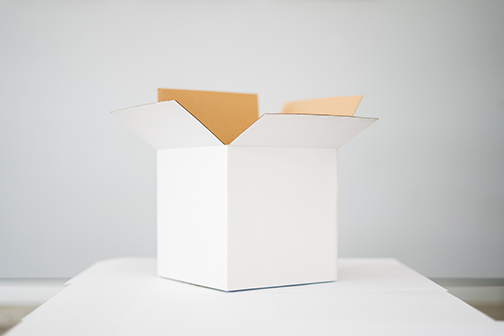
Two-way Audio
Two-way audio is a useful feature of motion detector cameras. Not only is it a great security feature, but it is also great for staying in contact with young children or pets left at home. It acts as a security feature, a baby monitor, a hidden camera, and a pet sitter. You can talk through the camera and hear what’s happening on the other side. Two-way audio makes it difficult for anything to happen in your home without you knowing about it.
Two-way audio works by connecting to the mobile app on your phone through the wi-fi security network. The wi-fi security network is safe and allows you to use the app to view the camera feed. You can also talk through your phone like a FaceTime call (expect that your privacy is kept secure). This helps you to always keep an eye on your home.
Remote Monitoring
Remote monitoring is a similar feature to two-way communication. However, when you are looking for a motion sensor camera, you should only entertain cameras that offer both remote monitoring and two-way communication. Remote monitoring essentially means that you will have access to the camera from any location. Using the app on your smartphone, you can look through the camera using the phone. Through the phone, you will see what the camera sees in a real-time live stream. Remote monitoring puts the ball in your court, ensuring that you’re always in the room. Best of all, you can access the video footage at any time from anywhere. It doesn’t matter if you’re on vacation, at the mall, or at work; you will always be able to access your motion sensor cameras.
Options for Storing Video Footage
Some video cameras only store their footage for a few days and have no alternative storing options. If that’s the case with the camera that you’re looking at, it’s not the camera for you. One of the most important things you can get in a wireless camera is storage. You want to be able to store the video footage that the camera captures and use it later if you need to. That’s why you need more options. Your best option would be to find a camera that has an SD card option. With this, all the footage will be stored on the SD card, and you will be able to look at the footage at any time. Here at Cove, we use the YI camera, which, in addition to the SD option, also allows you to get a cloud storage subscription from YI to make sure that all of the camera footage is stored in a safe location.
Night Vision
Although there are more options that could be added to this list, we believe that having access to night vision is essential. Why? The answer is simple; it’s not always daytime. Without night vision, you will be able to see what you need to see at all hours of the night. If you’re away from the house for a long period of time, you will be able to check up on the house at night and clearly see what’s happening. 2018 U.S. Statistics show that about 39% of home burglaries happenned at night (Comprehensive 2019 statistics not yet available), which means that your home needs to be protected at night.

The Best Motion Detector Camera for Your Home
By now, you know almost everything there is to know about motion detector security cameras. You’re an expert on video cameras, and now you need to know which security camera you should get for your home. Luckily for you, we will help you with that decision as well. We recommend a specific camera that has all of your home security needs combined into one motion sensor indoor camera. This is the YI camera, and there’s a reason why we’ve chosen it as our preferred camera.
The YI camera has motion detection, easy installation, night vision, two-way audio, remote monitoring, and detects movement up to 40 feet away. It is also designed to be non-obtrusive so the camera seems like a natural feature in your home.
Best of all, YI camera is one of the most affordable cameras on the market. Rather than paying over $100 dollars a month for a camera system, the YI camera (when working with Cove) costs less than $20 a month. Our goal is to make home security inexpensive, easy, and intuitive. Most of our customers tell us that their home security bill is the cheapest bill that they pay every month—and we plan to keep it that way.
The YI motion sensor security camera is the best motion detector camera on the market and is the most affordable camera on the market without sacrificing any necessary features.
If you’re looking for more security tips, make sure to read up on other blog posts on the Cove website. We’re here to help you have the best possible experience with home security.
Condividi questo post
- 208 commenti
- Tags: 1080P, 1080P camera, 4G, 4G camera, 5G, AI, AI technology, APP, battery, cctung, cctv, cctv camera, cloud, cloud camera, cloud recording, DIY, Dome camera, dual camera, FHD camera, fishing camera, free app, free delivery, free shipping, GPS tracker, GPS tracking, HD camera, HD MINI camera, home security, hunting camera, live image, live video, min camera, Mini camera, ptz camera, SOS, Speed camera, speed dome, sports camera, surveillance, System, tiny camera, trail camera, wifi camera, wireless, wireless camera
← Articolo più vecchio Articolo più recente →

Muchas gracias. ?Como puedo iniciar sesion?
Muchas gracias. ?Como puedo iniciar sesion?
Muchas gracias. ?Como puedo iniciar sesion?
Muchas gracias. ?Como puedo iniciar sesion?
Muchas gracias. ?Como puedo iniciar sesion?